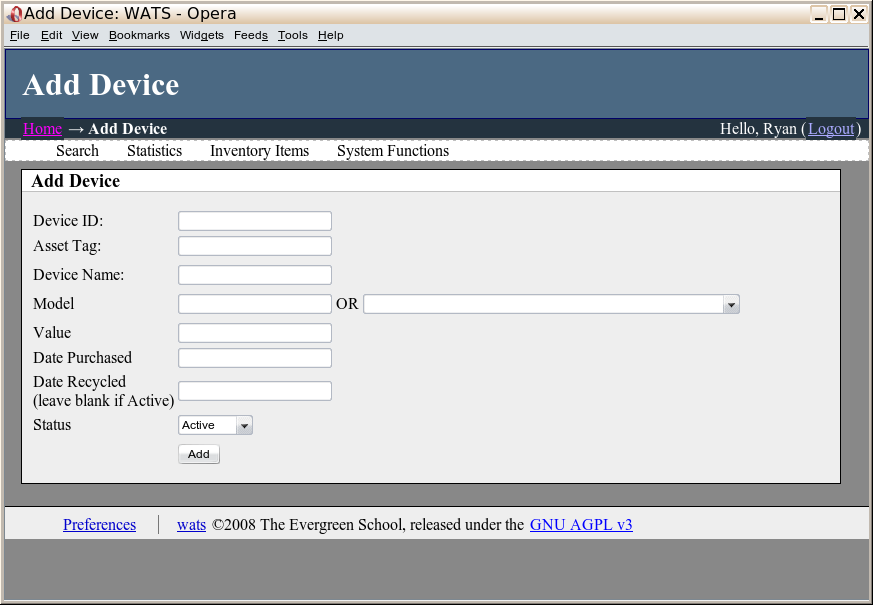 |
Add DeviceOf the four screens that allow you to add a device, this is the most detailed. The thing you can't do on this screen is assignment. Once a device is added here, it will show up on the home screen in the box "Active but Homeless devices" |
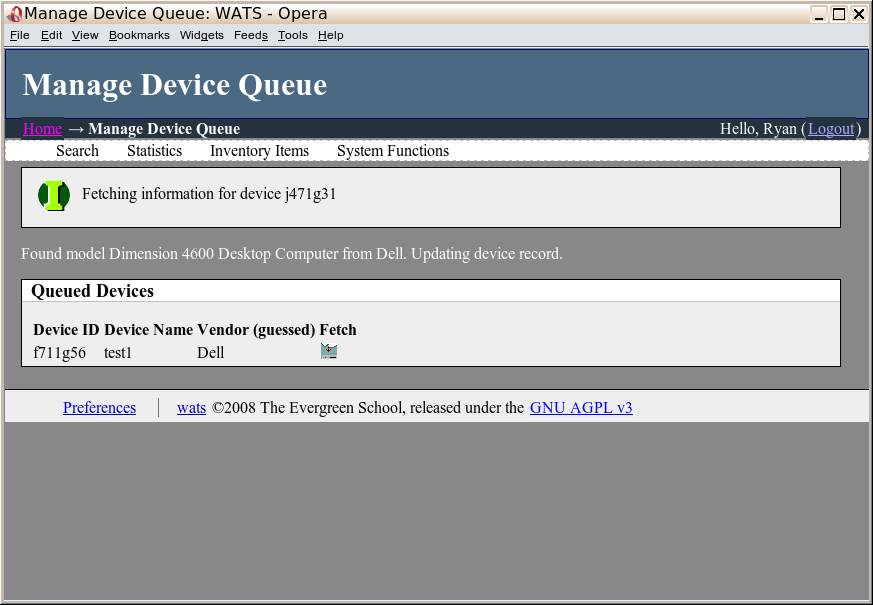 |
Manage Device QueueHere it is possible to fetch the device details of Dell devices. This fetches the device info page from support.dell.com, and can create a new model record if necessary. |
 |
Device Lifespan StatisticsOur data does not do this screen justice. Since we do not know when many of our devices were purchased, their purchase date ends up the same as their inventory date throwing the graph off. |
 |
Device InformationThis looks nearly identical to the Add Device screen, except that it gives a complete assignment history of the device. The assignment history, coupled with the value (blank in this screenshot because this is an older device and we don't know how much was paid for it) is what our auditors are after. |
 |
PreferencesAt the moment there are only two user-configurable preferences: Their password, and the theme they use. In theory, user preferences can override any configurable item, but theme is the only one that makes sense at the moment.
The themes are "Example The First" and "Example the Second" because I was using the creation of the themes as an excuse to teach a colleague CSS. |